# 5 - Laravel 5.2 資料驗證 Request
生成Request檔案php artisan make:request EditRequest
app/Http/EditRequest.php
...
class EditRequest extends Request
{
/**
* 取得使用者是否授權執行此請求
*
* @return bool
*/
//https://www.crodecasts.com/blog/post/programming-with-laravel-5-form-request-and-validation
public function authorize()
{
return true;//是否是需要進行身份驗證
}
/**
* 取得請求的驗證規則
*
* @return array
*/
public function rules()
{
return [
'name' => 'required|email',//不可以null and 要string
'tel' => 'required|string'
];
}
/**
* 自定義錯誤訊息
*
* @return array
*/
public function messages()//如果沒有set的話 會用系統預設的錯誤訊息(英文)
{
return [
'required' => '不可為空白',
'string' => '須為字串'
];
}
}
app/Http/Controllers/SchoolController.php
...
class SchoolController extends Controller
{
public function getEdit($student_no){
$student=StudentEloquent::where('no',$student_no)->firstOrFail();
return View::make('edit',['student'=>$student]);
}
public function postEdit($student_no,EditRequest $request){
//上面寫 EditRequest 已經自動將d data 掉晒入去 -> EditRequest.php
$student=StudentEloquent::where('no',$student_no)->firstOrFail();
$student->tel=$request->tel;
$student->user->name=$request->name;
$student->user->save();
$student->save();
return View::make('edit',['student'=>$student,'msg'=>'修改成功']);
}
}
resources/views/edit.blade.php
...
<div class="page-header">
<h1>個人資料編輯</h1>
</div>
@if(isset($msg)) {{-- check有無野 --}}
<div class="alert alert-success" role="alert">
{{{ $msg or '' }}}
<button type="button" class="close" data-dismiss="alert" aria-label="Close">
<span aria-hidden="true">×</span>
</button>
</div>
@endif
<div class="row">
<div class="col-md-4 col-md-offset-4">
<form method="POST" action="{{ action('SchoolController@postEdit',['student_no'=>$student->no]) }}">
{{ csrf_field() }}
<div class="form-group">
<label>
信箱:{{ $student->user->email }}
</label>
</div>
<div class="form-group {{ $errors->has('name') ? 'has-error' : '' }}">
{{-- bootstrap : 有has-error 個格會紅邊 http://v3.bootcss.com/css/--}}
<label class="control-label" for="name">姓名</label>
<input type="text" class="form-control" name="name" value="{{ $student->user->name }}" />
@if ($errors->has('name'))
{{-- 如果name個格有error EditRequest 會入個'name'去error到 --}}
<span class="help-block">
<strong>{{ $errors->first('name') }}</strong>
{{-- EditRequest:messages()放入去 --}}
</span>
@endif
</div>
...
app/Http/routes.php
...
Route::get('edit/{student_no}','SchoolController@getEdit');
Route::post('edit/{student_no}','SchoolController@postEdit');
效果:
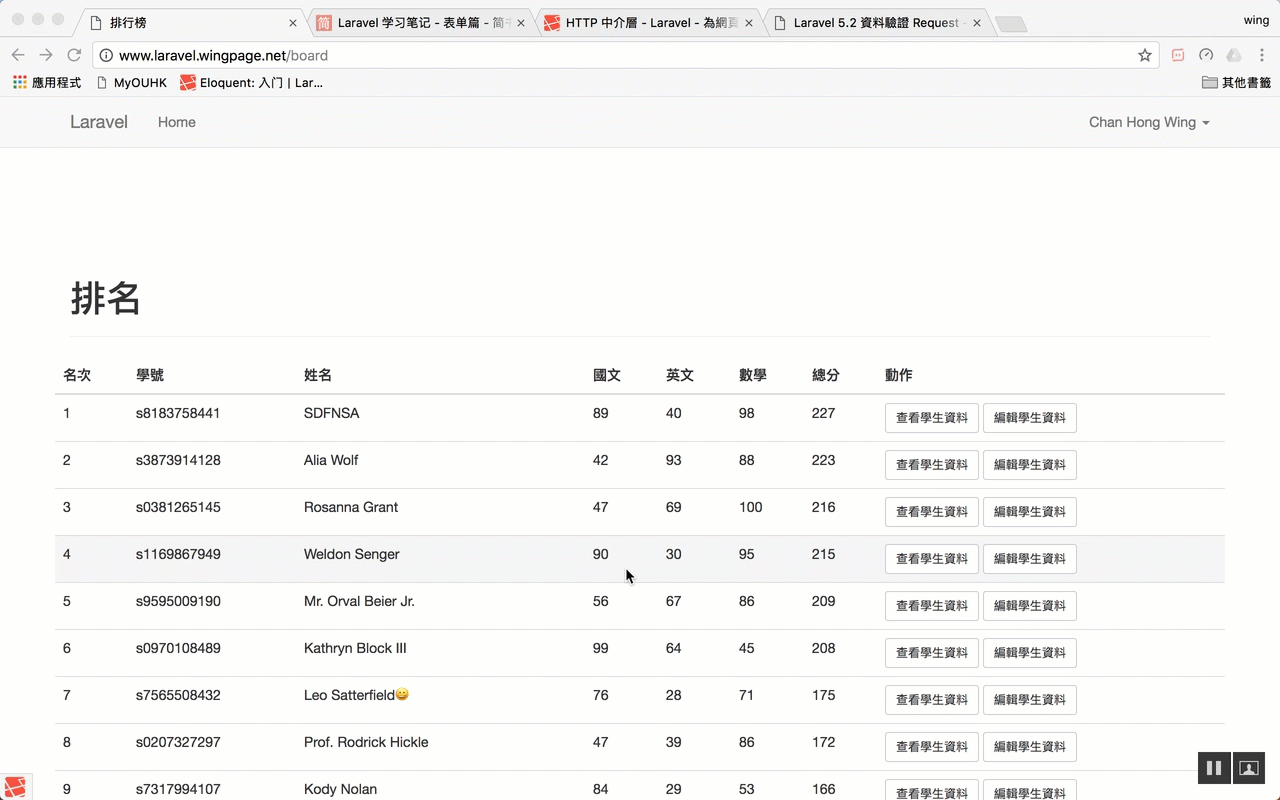
贊助商連結